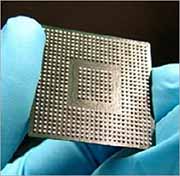The telltale symptoms
Before you read further, you should know that this technique cannot be used to fix laptops with problems relating to a faulty power supply, defective RAM, or a burnt-out CPU.
So how can you know whether or not the technique will work on your system?
Simple really: First, make sure that your laptop is connected to the mains supply (the laptop battery may be discharged or dead). If when you press the ON button you hear the laptop start up, all LEDs light up but there is no video on the laptop screen or external monitor, then this technique is very likely to work for you. The laptop screen should either remain completely black, or you may see horizontal lines, color flashes, or image distortion. The cooling fan may spin as normal, intermittently, or not at all.
If nothing at all happens when you press the ON button (whilst connected to the mains supply), then these techniques will not help you. I have an old laptop like this – the power supply needs replacing (an expensive option, especially for a 7-year-old laptop). Although I can’t get it working, I still can’t bring myself to throw it out!
Two Techniques to Successfully Boot your Laptop
The Fix Your Laptop Yourself Guide includes two techniques for fixing your computer.
The first technique demonstrates how you can apply a fix to your laptop without actually taking it apart. This fix is unlikely to be permanent but it may buy you some time, enough to backup personal files or even use the laptop until you get a new one.

In the second technique, I show you how to apply a more permanent fix to your laptop. Note that although no two laptops are completely alike, the fundamentals are largely the same.
- Apply the laptop fix using a few standard items you already have in the house.
- You do not need any special tools to apply this fix to your laptop.
- The first of these fixes requires NO tools, other than a screwdriver