Fix Your Laptop Yourself – A Simple Solution for a Blank Screen
Your laptop probably worked fine until just after the warranty expired, then one morning you turn it on and … nothing happens: The LEDs light up but there’s no display. After rebooting several times, then trying various tricks like removing the battery and holding down the Start button, there’s still no joy – you can’t even get to the BIOS, and plugging into an external monitor doesn’t help either. You can switch the laptop on, but all you can see is a blank screen. You need computer support, but where to start?
I need the fix: where do I start?
If you’d like to use these techniques to bring your laptop back to life, then you need to download Fix Your Laptop Yourself. This is a short 20-page guide containing step-by-step instructions with photos in PDF format.
- Two techniques to successfully boot your laptop
- Don’t lose your familiar user interface & customized setup!
- Top tips for a longer-lasting solution
- Also available to read on your Kindle devices and apps
- No tools or technical expertise required
- Find out why your laptop stopped working
Fix Your Laptop Yourself is also available to read on your Kindle devices and apps.
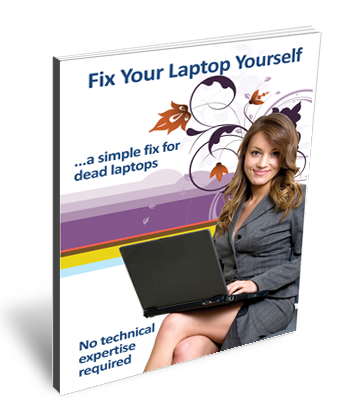
Get your laptop up and running again using the fixes described in this short 20-page PDF booklet.
